Best Video Editing Software to Use
- Lydia Russ
- May 18, 2017
- 3 min read
When looking for a good piece of editing software, each of us have different factors in software that appeal to us. Some people just want a simple and free program that’s easy to use, others don’t mind spending a bit of money to get quality, whereas others want a professional software, no matter the price.
No matter which category you fall in, there’s an editing software for you!

FREE
If you’re looking for something free and easy to use, then mac users can rest easy. iMovie for Mac comes as standard with every mac device (though you may need to download it from the App Store if this isn’t the case). It can be a good introduction into Final Cut, and is able to be used on an iPhone as well.
However, iMovie may seem a bit complicated in comparison to other editing layouts and there is limited control and customisation of the footage. Another downside is that it is for Macs only, so Windows users can’t use this program.

If you don’t mind using your mobile, or all your footage is taken on your phone, then VivaVideo is the program to use. It’s a program that was specifically designed for mobile, with simplicity in mind in regards to its use and uploading the finished videos.
However, if you don’t want to see the VivaVideo logo, then you’ll have to pay. There have also been a few problems with syncing sound, which is just something to keep in mind.

Lightworks is a professional editing software, free of charge and is a good introduction into other editing suites. One thing that has this software standing out is that it was used to edit the award winning film The King’s Speech.
However, Lightworks isn’t without its flaws, and these flaws come in the form of the program potentially being too complicated for beginners.
LOW COST
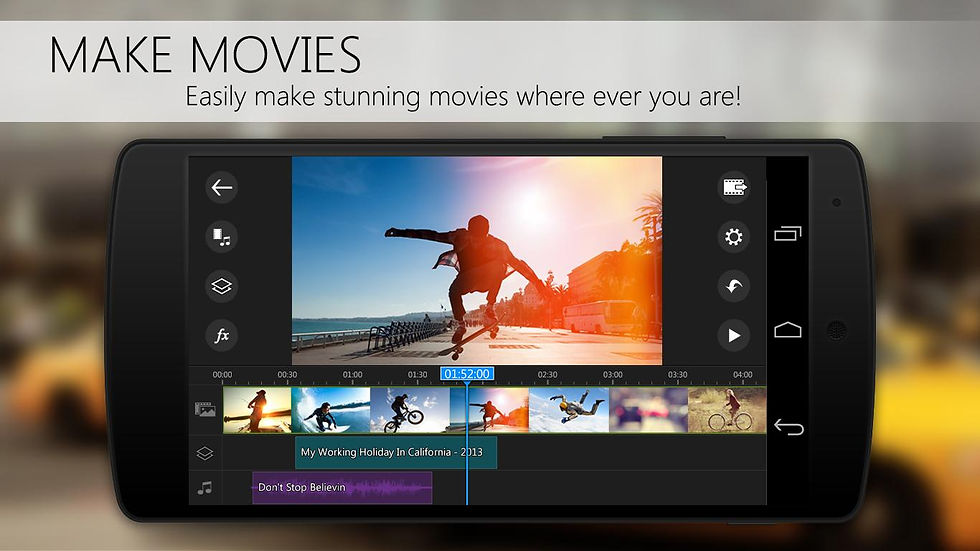
The first program to come to mind with low cost as a must would be Power Director. Much like VivaVideo, Power Director is a mobile editing app costing the minimal price of £2.99.
Although, users of Power Director face the same problem as those with VivaVideo, to get the full unrestricted version, you have to pay £7.69.
Adobe Premiere Elements 15 is a cost effective way to get introduced to the Adobe suite, costing a mere £50. The software is relatively simple to use for those with some prior editing software knowledge and has less limitations than free models.
However, there are still some limitations compared to the full package, and the program is not for beginners, although there are many tutorials on the internet.

Costing slightly more than Adobe Premiere Elements 15, Sony Movie Studio costs £63.99 and has a traditional editing layout, so is easy to understand and use.
Although, for a little bit more money you can get the full editing package, but with the consequence of a slower processing power in comparison to others on the market, so expect longer render times.
PROFESSIONAL
Now, for those of us who don’t care the price of the software, as long as we get the quality we want, these are the programs for us.

Firstly, there’s the Adobe Media Suite which costs £16-£50 monthly (though there are discounts for education available) and is a combination of Photoshop, Premiere Pro, After Effects, and more so there’s integration between the different softwares and is easy to use.
However, a downside is that it can’t handle as much as other professional editing software.

Then there’s Avid Media Composer, which can be bought for £38.35 ($49.99) per month. Or, if you want to splash out and get it completely up front for the full price then it’s £997.37 ($1299) with a perpetual license and annual upgrade plan. This software was formerly recognised as the industry standard, and gives you more job options and with integrated hardware.
However, it has a complicated workflow for new users, and has an upfront cost.
Finally, there’s Final Cut Pro X (as mentioned before). It’s simple for beginners, has a fast workflow, and can handle multiple file formats. It has a low upfront cost of £250 (compared to previous ones) and is good with sound syncing.
However, the design layout benefits may be ‘simple’, but are unusual, so takes a while to get used to the jargon.
Storm Videos has experience in using many of these interfaces both professionally and personally. If there are any questions, please ask. But ultimately – it doesn’t matter what software you use, experiment with the options and find one that you like. Get comfortable with it and focus on editing based on timing and effectiveness for good story telling.
If you want any tips, please contact us on 01234 604304 or info@stormvideos.co.uk.
If you want us to edit your video, then don’t hesitate to get in contact.



























This is a solid breakdown of the editing software landscape. It's so true that the best tool is the one you're comfortable with, not necessarily the most expensive one. A pro-tip for any editor, regardless of their chosen software: sometimes you just need the audio track. Knowing how to convert MP4 to MP3 quickly is a huge time-saver for creating voiceovers, podcasts, or just extracting a clean sound bite. Great overview!